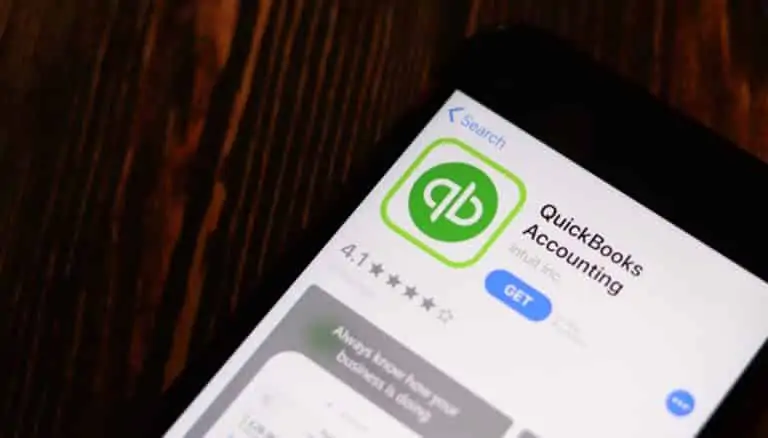In April 2019, Intuit Inc. (the creator of the QuickBooks accounting software) introduced new usage limits in QuickBooks Online (QBO) software, which affected the number of users, chart of accounts, and class or location items that platform users can add. Users were able to maintain their entries above the limits for the first six months.
Since last October, the software no longer supports plans that exceed the revised limits. As a result, QuickBooks Online users expressed their frustrations on the QuickBooks’ community forum and social media. If you are one of the users who used the online version of QuickBooks to manage your accounting, you have been affected by this change.
The updated usage limit in QuickBooks Online includes:
- Billable users: Simple Start (1), Essentials (3), Plus (5), Advanced (25)
- Classes and locations: All plans (40) and Advanced (no limits)
- Accountant: Across all plans (2)
- Chart of accounts: All plans (250) and Advanced (no limit)
- Time tracking-only: Simple Start (0), Plus and Advanced (unlimited time tracking)
- Reports-only: Simple Start and Essentials (0), Plus and Advanced (no limit)
How to Find Your Usage Limits
QuickBooks Online users can find what their usage limits are from the Usage Limits Dashboard under the Usage tab in the Account and Settings section:
- Sign into your QuickBooks Online account
- Click the Gear icon
- Click on Account and Settings in the left-hand column
- Click on the Usage tab from the left-hand options
What Happens If You Exceed a Usage Limit?
If you’ve already gone over a limit before the implementation of these usage limitations, you will not be able to add new list elements to the list until you reduce it. For example, if you are on the QuickBooks Online Plus plan and have 50 classes and locations, you will not be able to add any new classes and locations until you are back down to 39. These usage limits affect only active items, so you would have to mark the unwanted classes and locations as inactive to be able to add new items up to the limit.
The software doesn’t say what specific method of list reduction is required for each list type. If you want to add more items or avoid list reduction, you can simply upgrade your plan. There is no clear instruction that says whether making an item inactive is a sufficient reduction, or if you must delete an item to reduce a list size for purposes of usage limits. When it comes to the Class and Locations list limit, you should be aware that the list limit is the combined size of these lists (not each list individually). When you take a look at the Usage Limits Dashboard, you will notice that they’ve been combined to reflect your existing number of items in relation to the overall usage limitation.
Other Options for Circumventing QBO Usage Limits
Your QuickBooks ProAdvisor may tell you that you need to go to QBO Advance if you want to add more than 4-5 users. With the exception of Billable User limits (regarding the number of people moving from Simple Start to Essentials or Essentials to Plus), the only option regarding other lists is to convert to QuickBooks Online Advance because the ability to reduce list size may not be possible in many instances. Is there anything else you can do to circumvent these usage limits (besides upgrading your plan) once QuickBooks Online tells you that you need to upgrade because you have outgrown your product?
Intuit tech support probably won’t tell you that you can just start a new Company File with only the list elements you need (only the most current ones). The ability to migrate item lists and period-specific data into new QBO may preclude your need to upgrade to a higher plan. This is possible thanks to apps that can make a copy of QBO files and preserve them as an archived backup, which you can then restore into a brand-new Company File (with all historical records preserved).
QuickBooks Online users believe that this limits-and-upgrade-game may have breathed a renewed energy into the QuickBooks data migration skill set for QuickBooks ProAdvisors. The only difference is that it is a different platform and a different set of tools that are easier to learn than the limited toolkit and old database users had for the QuickBooks desktop version. For all accountants considering enrolling into a ProAdvisor program and focusing on data specialization as a niche, you can basically play the same game, but on the cloud.
Switching to QBO Advanced – What Will It Cost You?
The current cost of QuickBooks Online Plus is $50 per month, while the QuickBooks Online Advanced will cost you $150 per month. This is a significant price jump for those who want to reap the benefits of QBO Advanced. With such a large price jump, many enterprises might be hesitant to leap to the Advanced subscription plan, mainly because the QBO platform comes with many disadvantages and limitations for high-growth companies.
Since October 2019, accounts that exceed the limit may be suspended on their next renewal date. In case your account is suspended, you can reactivate it by reaching out to Intuit. According to Intuit, this is what to expect while your account is suspended:
- You can export data to QuickBooks Desktop or Excel.
- You will be able to see your transactions and data for a year, but you will not be able to change anything or add new transactions.
- You cannot reduce your usage.
- If you signed up for QuickBooks Payroll through your QBO subscription, it would also be suspended.
For some growing organizations that need additional accounting functionalities, jumping to a more expensive QBO Advanced play may seem inevitable and justified as a cost of doing business. Such price increases may follow the so-called “Netflix effect,” bringing in changes and price increases that would make customers grumble, but not enough to make them leave the service altogether. It seems that they are bumping their prices every year but not providing more reliability to their users. Many growing companies that need a more robust solution for handling complex accounting tasks aren’t seeing the benefits.
Besides the usage limits, QuickBooks Online has its downsides and bugs that prevent users from getting the financial visibility they need to improve their decision-making.
- Software bugs. Many users report that their bank accounts become disconnected from QBO, and the platform goes down for a few hours at a time.
- Security issues. The number of cyber-attacks is growing, and there’s a chance of hackers hijacking your network and stealing sensitive information, such as bank and credit card details.
- Customization. When it comes to customizing your reports, appearance, statements, and invoices as desired, QBO gives you limited options.
- Limited internet access. QuickBooks Online requires high-speed internet access, while many users have limited internet speed. That slows users’ access to QBO.
- Server downtime. QuickBooks Online has a large user base, and the Intuit server may experience downtime due to heavy traffic.
- Reporting issues. Users aren’t able to create their own reports based on specific predefined variables.
- Customer support. Intuit has limited support, and it is said that their customer services are poor.
- Less control. With QuickBooks Desktop, users have total control of their company files. With QuickBooks Online, you need to create files and send them to your account, which relinquishes some control of your business information.
Conclusion
With all these usage limits and software downsides, QuickBooks Online cannot provide a multidimensional view of your financial data. It is a great small company accounting software that offers some basic functionalities, but once an enterprise grows beyond a single location or product, these limitations become apparent. On the other hand, the Finance as a Service (FaaS) solution is able to provide you with the accounting power, financial models, expert staff, and advanced technology that allows you to execute with confidence.
Signing up for FaaS service means your back-office finance & accounting will be offloaded to an expert finance team that leverages pre-built digital processes and workflows powered by a cloud-based software stack. All of this comes at a fraction of the cost of running an in-house department. You get a software platform that financial executives and CEOs can use to improve financial visibility, learn more about core business needs, detect gaps and needs in accounting, and get a better picture of the company’s financial health.
Contact Consero to schedule a free demo, and we will walk you through our guiding principles and processes to show you what you can expect as a Consero partner.