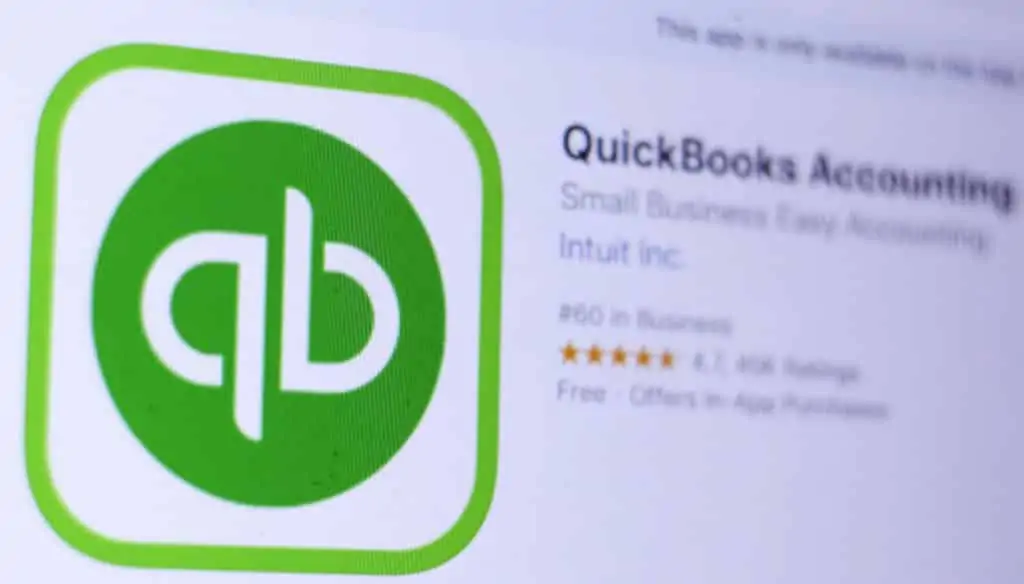If you run a small, order-centric business, QuickBooks is a practical finance and accounting solution. But if your company has recurring revenue or an assortment of billing models, you will start to notice limitations and growing pains as revenue schedules and invoices become amplified. As your company scales, and you work with multiple entities, it becomes increasingly important to have improved financial visibility. Having the right information in the correct format and in real-time is required for achieving rapid growth. QuickBooks accounting was not built to manage that.
With QuickBooks, you would be missing out on various benefits that automation could bring, such as:
- Increasing company valuation with accurate forecasting for better business intelligence, project management, partner relationship management, and so on
- Shortening your closing time by as much as 30-75%
- Freeing cash that can be redirected to investing in core business functionalities
- Speeding up quote-to-cash cycles
Aside from performance and speed problems, there are other signs that your business is outgrowing QuickBooks and it’s time to upgrade. Inventory and warehouse problems, operational efficiencies, cost, and lack of third-party software integration are among the most common reasons why companies leave QuickBooks for specialized finance and accounting solutions.
Advantages and Disadvantages of Using QuickBooks Online
QuickBooks Online is an accounting solution developed by Intuit (founded in 1983) and is designed for small and growing companies. Upon its release, QuickBooks became popular with small business owners who didn’t have formal finance and accounting training. About ten years ago, QuickBooks could boast having a 94% share in the retail unit in the business accounting sector. The company then released QuickBooks Online as a cloud solution where users pay a monthly subscription fee to use it. It is a different product from the QuickBooks Desktop version and offers integration with various third-party software and other financial services.
Advantages
Startup and small business owners typically manage QuickBooks themselves. Otherwise, they have an outsourced person or dedicated in-house staff who do the company’s bookkeeping and accounting. Let’s take a look at how businesses use QuickBooks.
- Expense tracking and bills. QuickBooks can automatically keep track of the company’s expenses and bills. It’s done by connecting credit card and bank accounts to the software. All expenses are categorized and downloaded, while other transactions can be recorded in the software directly.
- Payroll. QuickBooks has a payroll feature that automatically calculates and runs payroll for the enterprise. Along with payroll tax tables, this feature offers the advantage of having an updated financial statement.
- Managing company income and sales. QuickBooks allows you to manage income and sales by creating invoices to track your company’s sales. You can do this individually for every customer, which helps you keep track of how much each customer owes. You can also look at your customers’ accounts receivable report to view all the details of past and current due invoices.
- Inventory tracking. QuickBooks can automatically track and update unit costs and amounts of inventory.
- Business reporting. When business owners manage and record cash inflow/outflow activities using QuickBooks, they can generate pre-built reports in a few clicks. Also, the reports are updated in real-time as they enter and save transactions.
Disadvantages
According to user feedback, the disadvantages of QuickBooks include:
- Difficult to learn. If you are a beginner, QuickBooks’ user interface can make you feel overwhelmed. There is a learning curve that requires patience and time. You will come across account-specific jargon that you must be familiar with to understand what to do (otherwise, you’ll feel lost). If you have enough time to spend watching video tutorials, you will get the hang of it quickly.
- Limited reports. Some users find that reporting is not as good in QuickBooks Online as it is in the desktop version. Cleaning up outdated QuickBooks reports is time-consuming, the report builder is limited, and charts are not customizable.
- Audit trail loopholes. The audit trail in QuickBooks is one of the primary concerns of this software. Business owners and accountants like having an in-depth and well-documented flow of financial information. This kind of financial visibility allows them to make data-driven, strategic decisions. QuickBooks provides an audit trail for most financial information, but there are situations where that information can be changed without leaving any documentation. In other words, the software leaves a loophole that could allow an enterprise’s financial records to be altered and exploited.
- Upgrade fees. To keep your software up-to-date, there are numerous upgrades that you will have to purchase, and the upgrades are pricey. The updates are typically required once a year to receive the most up-to-date features and other additional resources.
In many cases, larger enterprises will require a more customizable and adaptable platform. And as companies grow, they will demand several special attributes and additional options unique to their needs. QuickBooks is limited in that there are only a certain number of licenses available, and a growing business may demand greater scalability power in their business accounting software to be as effective as possible. The software cannot provide benefits like connected data, process and controls, and increased financial visibility that supports your strategic leader’s decisions.
But in the case of small businesses and larger companies that perform uncomplicated accounting tasks, QuickBooks can still be a cost-effective alternative to more robust finance and accounting solutions.
Signs Your Company Has Outgrown QuickBooks
Have you outgrown QuickBooks? It all depends on what industry you’re in, your company size, and how quickly your enterprise is growing. QuickBooks is a great entry-level solution, but it does come with a myriad of limitations. If you have sights on growth and expansion, it will not accommodate your company’s needs in the long-run. Let’s take a look at a few telltale signs that your company is outgrowing QuickBooks and why you should move to a more comprehensive FaaS (Finance-as-a-Service) outsourced finance and accounting management solution.
1. Your ERP requirements extend beyond accounting
You cannot do much with QuickBooks beyond basic accounting processes. If you are using it as a check writer and reporting with Excel, the time has come to leave QuickBooks for a more robust ERP solution. Also, it’s time to ditch it if your transaction volume is increasing, and you can benefit from CRM functions that integrate your processes with those serving your customers.
2. You are entering duplicate data into multiple systems
As an enterprise grows, there are increasing volumes of data that it needs to handle. If your staff is spending time entering data into QuickBooks and then re-entering it again into other systems, QuickBooks doesn’t contribute to your business efficiency. Some solutions update data in all systems whenever you make a change. That allows you to see the latest financial record or document version, wherever they are entered.
3. Spending a lot of time outside QuickBooks
QuickBooks users know that their financials’ most in-depth analysis happens in some other software or a spreadsheet. This ad hoc workflow incurs switching costs, and it’s likely to create disparate sourced data that eventually becomes siloed. If you are adding on systems or drowning in spreadsheets to get the job done, you should consolidate all the processes into an all-in-one solution to tighten your processes.
4. Your financial numbers are inaccurate
If it is difficult to determine your true cash balance, or it takes too long to bill your clients, your business has outgrown QuickBooks. If consolidating financial reports from multiple divisions or meeting the new ASC 606 requirement is a concern, you should consider switching to a new solution that supports various report formats, multiple currencies, multi-currency transactions, etc.
5. Number of users has become a problem
QuickBooks Enterprise supports up to 40 users, while QuickBooks’ license allows up to 25 user licenses. That might suit a growing startup or small business, but you’ll probably need more people to be connected at some point. It would be best if you had a solution that can be scaled as your enterprise grows to continue to use a familiar platform without requiring a reimplementation (which can be time-consuming and costly). QuickBooks was designed to handle small volumes of data and get overwhelmed relatively easily. If the data is getting corrupted, or the software is taking 15-20 minutes to load, you have probably hit its functional limit.
6. You need a multi-location accounting program
QuickBooks has an online version of the software, while many enterprises are still relying on the desktop version. It is a cost-effective option, but it prohibits any remote work, which is an issue if you ever need to perform daily tasks or access financial information outside the office.
7. You need a full, relational database export
It is difficult to import data from receivables, billing, payroll, and other external systems because QuickBooks uses a proprietary database. That can slow down a business because it interferes with transactions and workflows. By switching to a FaaS solution that supports different types of databases (e.g., SAP HANA, Oracle, or Microsoft SQL Server), you can better serve your partners and customers.
8. Lacking versatility and automation
Automation is the most surefire way to deal with accounting tasks related to payments and billing. However, QuickBooks can automate nothing more than routine transactions. The software often breaks down at scale, and errors can occur even when using the most basic automation features within it. Those errors can accumulate into countless wasted work hours and thousands of dollars in false payments.
Benefits of Switching to Finance-as-a-Service (FaaS)
Thousands of customers have outgrown QuickBooks as their entry-level accounting solution and have turned to more flexible and robust solutions to support the next phase of their business. A FaaS solution such as Consero can more than just solve worsening issues of inadequate systems – they provide services and features that catapult your processes and strategic decision-making into high gear.
Also known as strategic financial management, strategic finance provides long-term planning for ongoing development and growth. Every company’s objective is sustainable, steady, and accelerated growth. But the question is – can your back-office financial operations support business growth without adding non-scalable costs or falling apart?
Remember – every manual data entry point is a bottleneck in the workflow. It is an opportunity for errors and a source of inefficiency and staffing cost. For example, if someone mistyped your company’s name in the accounting system, there will be confusion when looking between the accounting and CRM systems to calculate commissions. Here are the top 5 benefits of switching to FaaS:
- Improved financial visibility
Using non-integrated accounting systems and collecting/analyzing data in Excel spreadsheets is time-consuming and increases the chance of human error. The FaaS model provides a clear picture of your business as a whole because it allows you to get accurate financial reports in an easy-to-read and unified form. Improved financial visibility will help you:
- Track ongoing account profitability
- Monitor customer acquisition costs
- Understand your current financial position
- Improve the accuracy of business predictions, forecasts, and goals
- Detect errors and frauds faster
- Make strategic decisions with more confidence
- Demonstrate performance gains to investors
QuickBooks doesn’t give you a bird’s-eye perspective of your company’s performance nor the ability to zoom in on financial details.
- Reduced distractions
Business leaders and financial staff shouldn’t spend time performing time-consuming accounting tasks but finding ways to differentiate their business. They need to learn continuously, improve customer experience, and distinguish the company from the competition. Trying to deal with finance and accounting tasks simultaneously will take up much of their time. The Finance-as-a-Service model helps reduce such distractions, allowing leaders to focus on core tasks.
- Scalability
Consero is a FaaS solution provider that’s appropriately structured and can provide the right resources for any particular task. By getting you streamlined and set up with the right systems, we can jump in and help in a short period of time, allowing your enterprise to be scalable.
- Saving money
Instead of building an in-house F&A department that will spend time and energy trying to keep your finances in check, you can sign up for FaaS services. These outsourced services can help bring up to 30% cost savings that can last indefinitely. Most of your manual activities will be automated, you will get more accurate financial reporting, and you will gain access to a larger pool of finance experts to tap into.
- CFO support
Growing companies face challenges of executing assignments requiring not just another consultant but also an expert with leadership skills who can understand their financial position and execute projects. The FaaS model provides CFO support services, which allows companies to focus on more strategic matters. A CFO undertakes a thorough review of financials, helps in designing finance reports, and provides detailed analytics. Improved data and reporting are critical for any enterprise because data, metrics, and analytics are used to drive company growth.
Suppose your finance and accounting function relies solely on the utilization of QuickBooks. In that case, you won’t fully grasp where your business stands financially. With a FaaS model, you won’t feel the lack of metrics and analytics because your FaaS provider will leverage enterprise-level accounting and finance software to provide better financial data.
FaaS vs QuickBooks: Accurate Financial Data Leads to Better Decisions
Whenever small or mid-sized businesses start pushing up against the limits of Microsoft Excel or QuickBooks, certain processes become entirely unmanageable. Then, they begin investing in a CRM system (to track clients and opportunities), specialized point solutions (to ease their bottleneck), time entry tools, or a database. All those solutions perform the job they are designed for, but they aren’t integrated, which means that data needs to be transferred manually between them.
As the enterprise grows, costs and problems grow linearly, resulting in a non-scalable growth model. Flooded with financial data from multiple sources, just compiling important reports becomes a challenging task in itself. Add real-time information on revenue churn, sales performance, and cash flow that’s obscured by poor and nonstandard processes, and it becomes virtually impossible to find the information because it’s spread across several accounting systems, which creates more headaches for finance and accounting staff and CFOs.
Leaders need clear insight into business performance, and QuickBooks cannot deliver that. To respond to rapid changes, you need forward-looking reporting, a transparent view into financial numbers, and an experienced perspective of your business KPIs. Finance as a Service (FaaS) can help offload non-core business activities like basic reporting, AR, and AP. At the same time, it delivers an integrated all-in-one platform, data analysis expertise, business process engineers, and high-level strategic CFO guidance.
Conclusion
Are there solutions for a company outgrowing QuickBooks? The answer is – yes! If you feel you are wasting time on a solution your company has outgrown, it may be time to upgrade. It’s crucial to notice the first signs that your business is outgrowing QuickBooks and make a timely change to one of the more integrated and robust accounting and business management software solutions.
QuickBooks is designed as a generic accounting and bookkeeping platform for a wide variety of businesses, and it fulfills its purpose. However, the software lacks the functionality and features that businesses need to increase their efficiency, profitability, and scalability. Business owners need a more robust finance and accounting software solution and trustworthy financial management guidance to monitor and guide their enterprise’s strategic directions. The FaaS solution provides accurate financial models and visualizations that allow them to execute with confidence.
Consero doesn’t just provide a software platform that CEOs, CFOs, finance and accounting teams, and investors can use to improve efficiency and financial visibility; we offer a robust solution that helps your growing business get a clear financial picture of your enterprise, empowering your business intelligence. Our cloud-based financial console – SIMPL – provides real-time financial data and advanced reporting to communicate your organization’s financial health to all executives (both financial and non-financial).